How do you SEO Your Blog Post?
 SEO Your Blog Post? If you are like most small business owners, there is probably a dull ringing of white noise starting in your head about now. Search Engine Optimisation or SEO is something everyone who is online know’s they need to get people to your website but not many know how to go about it. Add in Social media and content marketing and things become even fuzzier. Keyword research and optimisation of your blog will improve the performance of your SEO blog posts in search, however, it is social media shares that send a clear message to Google that your content is quality.
SEO Your Blog Post? If you are like most small business owners, there is probably a dull ringing of white noise starting in your head about now. Search Engine Optimisation or SEO is something everyone who is online know’s they need to get people to your website but not many know how to go about it. Add in Social media and content marketing and things become even fuzzier. Keyword research and optimisation of your blog will improve the performance of your SEO blog posts in search, however, it is social media shares that send a clear message to Google that your content is quality.
When people search online for various products and information, optimising your blog posts with targeted keywords, headlines, tags and descriptions, improves the chances of people locating your blog posts. Search engines like Google and Bing use “robots” that go out and find websites that are relevant to what people are searching for. So for example, if you were to head over to Google and type in “how to blog for business”, then hit enter, Google would give you a list of the top 10 websites that have the best information pertaining to “how to blog for business”. So where do we start with SEO for blogs?
Keyword Research For Your Blog Post
 The right keywords help you attract more visitors, make more sales, and rank higher and appear more often in search engine results. A keyword is simply a phrase that is typed into Google or Bing for people to find what they are looking for. For example in this blog post my Title is “A Step By Step Guide to SEO Your Blog Post”
The right keywords help you attract more visitors, make more sales, and rank higher and appear more often in search engine results. A keyword is simply a phrase that is typed into Google or Bing for people to find what they are looking for. For example in this blog post my Title is “A Step By Step Guide to SEO Your Blog Post”
Someone searching for this information via a search engine like Google or Bing might type in “how to SEO a blog post”, “SEO for a blog”, or “benefits of SEO for a blog post”.
If my blog post is structured correctly and has keywords in it like: “benefits of SEO for a blog post”, and “how to SEO a blog post”, this will increase the chances of you finding my content, then clicking to read it.
One of your first points of reference for keywords should be Google’s AdWords Keyword Tool to get suggestions. Think of how you search for information on Google and apply the same principles to your research. There are a number of paid Keyword research tools which I will examine in another blog.
During the keyword research phase, you should look for long tail keywords that have three to four phrases in them. These kinds of keywords are usually easier to rank for. Remember this is research and should only be limited to 1 hour.
In keyword research phase, look for long tail keywords that have three to four phrases in them for your SEO Click To TweetBest Use of Your Keywords to SEO Your Blog Post
Once you have targeted a couple of valuable, relevant keywords, it is important to place them where they will have the most impact for both your clients and search engines indexing your website. Try to include them in the following places:
- Page Title / Title Tag
- Headings and subheadings
- Introductory sentence
- Concluding paragraph
- Anchor text (text you hyperlink to other related pages on your site)
- Title tags and meta descriptions
A word of caution: There is such a thing as a good thing and it is known as keyword stuffing. This is filling your content with so many keywords that it becomes hard to read. Not only will this irritate your blog followers, it will also get you penalised by Google. A couple of strategically placed keywords will do the trick although the ideal Google preference is 1 -3% keyword density.
The ideal Google best practice for SEO is a 1 -3% keyword density in your blog post Click To TweetTitle Tag or Page Title
The title tag on the pages of your website tells search engines what the page is about. It should be between the 35 character minimum and the recommended 65 character maximum and include your business or brand name and keywords that relate to that specific page only
Meta Description
The meta description on pages of your website gives search engines a little more insight into what your page is about. There is still debate about whether meta descriptions can help with keyword rankings. Regardless, you want to write your meta description with a human audience in mind that includes the page’s main keywords, as the meta description does show up in search results.
How the Title Tag & Meta Description Looks in Search Results
The image shows how Marketing Leaps’ own title tag and meta description shows up in Google search results. You can see that the keywords searched by a user (in this case, the keyword was SEO Your Blog Post) so it is bolded by Google in both the title tag and the meta description. This is why you have to use your business or brand name and keywords in both the title and meta description – it helps your search results stand out to the searcher when they are searching those terms.
SEO Your Blog Post with H-Tags
There are 3 HTML Headings that you should have in your blog post for SEO: H1,H2 and H3. This blog post uses all three levels of the HTML header tags to break the content into sections as well as let search engines know more about what each section of content is about. The <H1></H1> tags surround the post title – there should only be one set of <H1></H1> tags per page. The <H2></H2> and <H3></H3> tags surround subheadings on the page – there can be multiple uses of both. Using header tags helps both readers and search engines break up your content into digestible sections.
- H1 (Heading 1): Is Your Blog Post title with main keyword (there should only be one in your post)
- H2 (Heading 2): A subtitle (with your main keyword)
- H3 (Heading 3): An additional subtitle (with a variation of your main keyword)
As an example, using the long tail keyword phrase “SEO Your Blog Post“, I have structured my blog post headings like this:
- H1: A Step By Step Guide to SEO Your Blog Post
- H2: How do you SEO Your Blog Post?
- H3: SEO Your Blog Post with H-Tags
Final SEO Tips For Every Blog Post
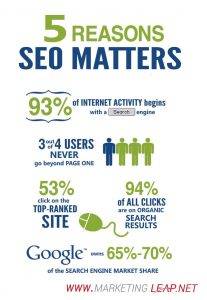 Optimise your images. Whenever you upload a photo to your blog, be sure to include keywords in the file name and fill out the alternate text field (Alt-tag) with a brief, keyword rich description of the photo. Also an important note, Google and Bing can’t read spaces, so my image named “SEO Your Blog Post.jpeg” is actually read by Google as “SEO%20Your%20Blog%20Post.jpeg”. ALWAYS use a hyphen “_” or dash”-” when naming your images i.e “SEO-Your-Blog-Post.jpeg”
Optimise your images. Whenever you upload a photo to your blog, be sure to include keywords in the file name and fill out the alternate text field (Alt-tag) with a brief, keyword rich description of the photo. Also an important note, Google and Bing can’t read spaces, so my image named “SEO Your Blog Post.jpeg” is actually read by Google as “SEO%20Your%20Blog%20Post.jpeg”. ALWAYS use a hyphen “_” or dash”-” when naming your images i.e “SEO-Your-Blog-Post.jpeg”
Content is King. Content is great for both your website visitors and search engines. The more content you have, the more likely your visitors will stick around on your website. An added bonus is the more content you have, the more likely search engines will be to put more of your website’s pages in the search index. There are a number of blog posts about the ideal length of a blog post, while most disagree on the ideal length the very minimum post should be 300 words. This blog text for instance contains 1384 words, which is certainly more than the 300 word recommended minimum.
Google and Bing can't read spaces so also use dash - when renaming your images for SEO Click To TweetReference others with links. When you mention another blogger or article in your blog post, include a link to the information you are referencing. Not only is it good blogging etiquette, but you may also get lucky and receive a link back. Quality links are a valuable commodity for any site looking to rank higher in search engine results pages.
Give readers the opportunity to subscribe to your blog. Include prominently placed RSS or Feed Subscription Buttons and offer viewers the ability to subscribe to your posts via email when possible. This allows your blog followers to have instant notification of your latest posts without having to periodically check your site for new content.
Finally, use social media to broaden the reach of your blog posts. As a small business, you may be using Facebook, Twitter, Google+, or other social media sites to create connections with potential and current customers. Why not promote your blog content on these sites for even more web exposure? Free programs like Hootsuite make it easy to post links to your latest blog post on all of your social media sites with just a couple of clicks. You can even schedule your posts ahead of time! I personally use the paid version for the better access to tools, but like everything it really depends upon what your business needs.
Still feel as if this is all a bit beyond you? Let’s talk and see how we can create a SEO Strategy for your Business that will create an integrated marketing experience for your customers.








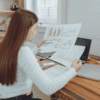

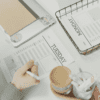












All amazing tips. That’s a great step by step guide to follow when writing a blog.
Thanks Webly!
Comprehensive and it took me 1 year to learn and understand all the nuances. Mostly I had to follow videos to see where each of these items were, etc.
Hey Roslyn, gotta love YouTube & videos it has certainly changed the way we do things!
WOW! SEO is something I’ve tried to understand. I feel like your article really helped me understand my blog and SEO better. Thanks!
Thanks wonderful Tandy! SO glad when I can make things easier simpler for business owners 🙂
Lots of information here. I know I need to spend more time on this. One more learning experience to add to my list 😊
Glad to help Alene 🙂
I forgot about optimizing my blog photos, but I have been working through the rest of the SEO steps on my blogs. Are H1 and H3 headings searchable? For some reason I was thinking only H2 headings were. Thanks for the great post!
They certainly are Brenda and it does impact on your rankings 🙂