Marketing Time Management Tools Are Essential For Marketing
 If you have your own business, your time is money. Time has become a precious commodity as our lives get busier between marketing, social media, running our business and actually trying to have a life. It is for this reason that I have pulled together the 7 Marketing Time Management Tools Essential for Marketing in today’s modern Social Media Age.
If you have your own business, your time is money. Time has become a precious commodity as our lives get busier between marketing, social media, running our business and actually trying to have a life. It is for this reason that I have pulled together the 7 Marketing Time Management Tools Essential for Marketing in today’s modern Social Media Age.
Marketing done well, builds a community and develops relationships with your clients regardless of where they are in the world. Relationships require nurturing or consistency to build. It’s a slow process that requires multiple touch points as people CRAVE real life connections these days. And that’s exactly why Marketing Time Management Tools are important because as your list grows, your brand popularity grows, the less time you have. Also, just as importantly the more important consistency becomes.
Marketing done well builds a community and develops relationships Click To TweetConsistency is the key to marketing. Staying front and centre of your client’s mind is crucial, especially as they work through all the marketing touch points on a daily basis via email, social media, TV, radio … the list is ongoing. To maintain consistency in your marketing you need to PLAN! To help you plan I’ve found you need the right tools to manage your time and your marketing effectively.
While no means exhaustive, as new tools are being developed on almost a daily basis, below is a list of 7 tools I use to stay ahead of my marketing and manage my time more effectively.
Consistency is the key to marketing Click To Tweet1.Trello: For Project Management or To Organize Your Editorial Workflow
 At first glance, content marketing seems completely straightforward (once I have my title) – produce the content, publish it, then promote it, right? Yes, it can be that simple if you’re only working on a single project at a time, but more often than not, we end up working on multiple projects simultaneously.
At first glance, content marketing seems completely straightforward (once I have my title) – produce the content, publish it, then promote it, right? Yes, it can be that simple if you’re only working on a single project at a time, but more often than not, we end up working on multiple projects simultaneously.
One of the best ways I’ve found to save time as a marketing professional is GET ORGANISED and that includes my editorial workflow. This is where Trello is perfect. Trello organises your projects (editorial progression) into boards. In one glance, Trello tells you what’s being worked on, who’s working on what, and where something is in a process. Using a panel-based progression-style workflow makes monitoring an editorial workflow easier, at-a-glance I can see which projects are at what stage, i.e. research, drafting, revision etc.
The best way I've found to save time as a marketing professional is GET ORGANISED Click To Tweet2.Toggl: For Time Management
Toggl, is my go-to timing tool and pretty much runs non-stop on either my desktop or mobile. Basically, I have created a project board for each service I offer each of my clients, from there, I type what I’m working on, hit the start button and a timer starts ticking.
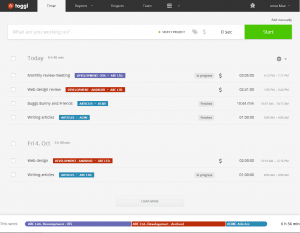 Originally I began with Toggl to make my invoicing easier as it tracked to the second how long each task took for me to complete. It is also a fantastic accountability tool as you start to see where the gaping holes are in your day wasted on Social Media or reading through pointless click-bait blogs (yes we all do it!).
Originally I began with Toggl to make my invoicing easier as it tracked to the second how long each task took for me to complete. It is also a fantastic accountability tool as you start to see where the gaping holes are in your day wasted on Social Media or reading through pointless click-bait blogs (yes we all do it!).
However,what I love is it measures the time it takes for you to finish a single task or multiple projects. Each week you get a report that will show you how much time you spend blogging, on Facebook, creating content … the list is endless. It is also particularly useful if you’re working with a team as you can see which assignments are taking too much time to get done.
Toggl offers several plans for its users. Its free plan provides the basic time tracking tool for an unlimited number of projects for individuals and teams of up to 5 people. It comes with charts and reports to help you understand your productivity and efficiency level, too.
Toggl is a fantastic accountability tool to see where the gaping time holes are in your day Click To TweetThe paid plans, meanwhile, come in three options – Pro, Pro Plus and Business. Each of these plans has extra features to help you manage your time and projects better.
3. Outlook Calendar: An Oldie but Still A Goodie
We are all busy, but as a business owner and Mum to two very sports active boys, Outlook still keeps me on track between kids stuff, speaking events, marketing training, and strategy meetings. I love outlook due to its scheduling component which is fully integrated with email, contacts, and tasks. I use the calendar to create appointments and events, with reminders as to meetings, tasks or even training sessions coming up that day.
I use the calendar to do more than create appointments and log events. Every Calendar entry has a reminder set up to pop up when it is time to schedule posts, blocked-off set times to write blogs, create content with Canva and schedule planning. Each reminder ensures I don’t get stuck on any set project for long period of time to the detriment of other projects or jobs.
Use Outlook to schedule & fully integrated your meetings, events, blocked time, email, contacts, and tasks. Click To TweetAs to meetings, tasks or even training sessions coming up that day while reminders and a set calendar is great, it is all pointless if it stays just on your computer, which is why I use…
4. Akruto Sync: To Synchronise Your Outlook with Your IOS Phone
Once you have set up your calendar installing Akruto allows me to synchronise my Outlook Calendars, Contacts, Tasks and Notes across all mobile devices. It offers a great two way sync so any meeting set up on the road & on my phone will integrate with your outlook calendar on your laptop.
Another issue as a Marketer these days is security. Akruto sync’s directly between my computer and devices — not through the cloud, so I maintain complete control and privacy. To date, this is the only way I have found to have a seamless sync between my Outlook data and mobile devices without using the cloud.
Use Akruto to synchronise Outlook Calendars, Contacts, Tasks and Notes across all mobile devices Click To Tweet5. Buffer: To Schedule Social Media Updates
Buffer is a super simple and easy tool to queue and schedule social media updates across various social media platforms such as Facebook, Twitter, LinkedIn, Google+ etc.
Buffer also offers story suggestions, and can be hooked up with various RSS feeds for even easier sharing. There’s a nice analytics feature, and with Buffer for Business you can collaborate with team members and moderate contributors too. Buffer has been a long time favorite app of mine, and I can’t recommend it enough!
6. HootSuite: For Social Media Management.
One of the big names in social media management, HootSuite is a tried and true champion. Like Buffer, HootSuite allows me to schedule posts across various social networks, however, it also allows me to set up feed streams to see what’s happening on different networks, interact with followers and analyze the results. In a nutshell with HootSuite you can:
 Publishing & scheduling updates
Publishing & scheduling updates- Sourcing engaging content
- Responding to your followers
- Monitoring your progress with analytics
While I am a Certified HootSuite professional, sometimes it can be a bit too much for someone dipping their toe into Social Media.
Social media scheduling and automation apps like Hootsuite and Buffer are great time savers Click To TweetAs a side note, always examine your engagement data before scheduling your social media updates. Social media scheduling and automation apps like Hootsuite and Buffer are great, but automating when social media updates are published doesn’t automate the process of actually creating them in the first place. Even composing individual tweets takes time, and if you’re scheduling your updates without looking at when your audience is engaging with you the most, creating all those tweets and updates will be for nothing. Only create tweets and social updates for publication at times that are likely to drive higher engagement.
7. IFTT (If This Then That)
 This FREE web-based automation tool that allows me to create chains of simple conditional statements, called “recipes”, which are triggered based on changes to other web services such as Gmail, Facebook, Instagram, and Pinterest. These recipes allow for an amazing number of combinations, an example “recipe” might consist of sending an e-mail message if another IFTTT user tweets using a certain hashtag, or if I’m tagged on Facebook, then that photo will be added to my cloud-based photo archive. I have already set up my Pinterest posts to automatically update onto my Twitter feed.
This FREE web-based automation tool that allows me to create chains of simple conditional statements, called “recipes”, which are triggered based on changes to other web services such as Gmail, Facebook, Instagram, and Pinterest. These recipes allow for an amazing number of combinations, an example “recipe” might consist of sending an e-mail message if another IFTTT user tweets using a certain hashtag, or if I’m tagged on Facebook, then that photo will be added to my cloud-based photo archive. I have already set up my Pinterest posts to automatically update onto my Twitter feed.
I’m still learning and getting my head around the available options with this tool so with endless possibilities, it’s best if you go check it out for yourself!
Marketing Time Management Tools Help Develop Consistency
As I said earlier, consistency is the key to branding. Set up your calendar and sync it to your phone. Make time to develop and nurture a relationship with your clients and build a community. It’s not an instant fix as today’s marketing requires multiple touch points. This is exactly why Marketing Time Management Tools are important because as your list grows, your brand popularity grows, the less time you have. Also, just as importantly the more important consistency becomes.
To help you develop consistency, I’ve created a daily checklist. Please feel free to download it here (An opt-in will be required – I’m in marketing after all) but more importantly USE IT! Start using some of the time management apps & Contact me if you are interested in a 6 Month Strategy planner.
In my next blog, I’ll discuss why you need to have a Marketing Strategy and in the meantime start planning your marketing and your branding. Having a clear defined target market and message is essential, it is the core that you will base the entire structure of your marketing around.
If you are interested in learning more about the Integrated Marketing Blueprint or even still feel as if this is all a bit beyond you? Let’s talk and see how we can create a clear Message or Strategy for your Business that will give an integrated marketing experience for your customers.
Let’s Talk Integrated Strategy!








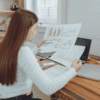

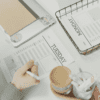












I love IFTTT and Toggl! I just started using Trello but so far am loving it! SO many great tools and tips! Thanks for sharing
Great tools for marketing. I copied this page to return to for a weekend project. I like simplicity and the ability to synchronize. That is why I bought a MacBook many years ago. Just makes life simpler. It was hard to give up Outlook, but now Google calendar is perfect!
I used Hootsuite for G plus, but social jukebox for the twiiter, facebook and linked in. I also use social quant for following. Keeps away all the spam followers.
Thanks for sharing this terrific list. I use several of these tools. One of my fav time savers is the bulk message upload in Hootsuite which I’ve used for a couple years. Trello is the next that I’m going to check out.
Fantastic list! I utilize most of these tools. I just tend to forget about Hootsuite and IFTT.
Great list! I use IFTT and Buffer everyday. I also like GetResponse and their all-in-one solution and marketing automation.