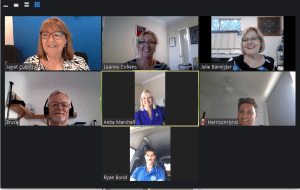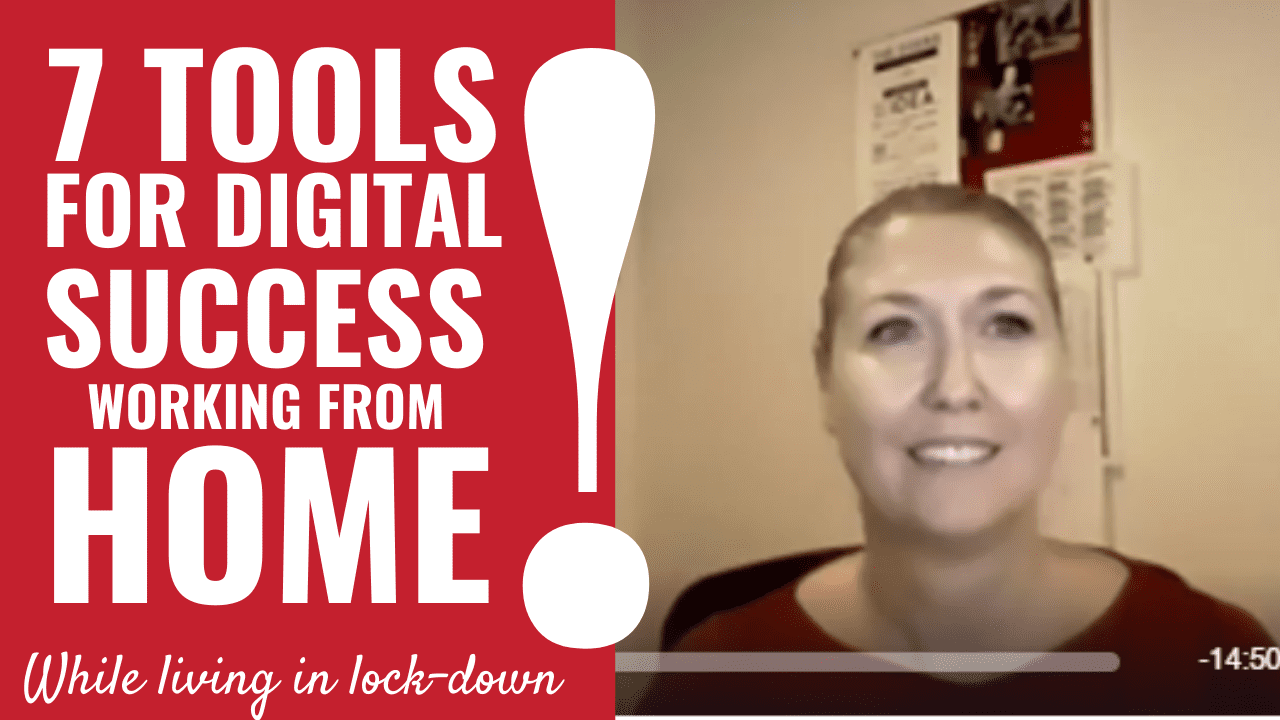How Do You Grow Your Business Online When Forced to Work From Home?
There has never been a better time to learn about the digital space than now. As the world goes into lock down, and more people work from home the internet and social media can be a minefield of misinformation. So, I decided to share with you seven tools that we use and you can too, to grow your business online and have digital success in online space.
(tl;dr Click here to Watch the Videos Below)
 As a business owner, what is happening out in the world can be overwhelming. Whether you run a full-time business, or a side-hustle, it can feel as if your livelihood is in the hands of this epidemic. If you are like most of the world you are in lock-down, which means the majority of your connection with the outside is through the digital space. There goes the overwhelm again, with thousands of programs, platforms and ‘gurus’ telling you what you should be doing online, how do you know what you need?
As a business owner, what is happening out in the world can be overwhelming. Whether you run a full-time business, or a side-hustle, it can feel as if your livelihood is in the hands of this epidemic. If you are like most of the world you are in lock-down, which means the majority of your connection with the outside is through the digital space. There goes the overwhelm again, with thousands of programs, platforms and ‘gurus’ telling you what you should be doing online, how do you know what you need?
We all know that right now is the time to get in front of your customers… Your business depends on it. In fact, there’s no better opportunity. You need to find customers, you need to show up in their inbox as well as on their news feeds, because you know people will be bored checking Facebook and Instagram, or passing time on YouTube.
That is why I’ve decided to share my 7 Tools that we use here at Marketing Leap to run our Digital Marketing Agency. We are a business too which mean like everyone I am ALWAYS watching our bottom line. Spending money on fancy expensive programs, simply isn’t an option for us. Plus, you get to take advantage of my seven years experience as a Digital Marketing Agency and over 25 years as a marketer.
These are the tools that will help you to show up and not slow down. Because we know, this virus will pass… and ensuring you have a business that will still be alive when it’s all said and done is paramount. So here are the 7 tool we use and I know will help you grow your business despite this craziness out in the world about Coronavirus (COVID-19).
7 Tools To Grow Your Business Despite Shutdown
- Zoom – While we can’t do face to face meetings, we can jump on a virtual call, through Zoom. At Marketing Leap Zoom is essential for our digital success as it allows you to setup and record client and team meetings; ‘how-to’ screen recordings, change our backgrounds on the screen & even live-stream on both Facebook and YouTube.
- Kartra – This platform is our all in one, marketing automation tool, in fact, Kartra is our go-to for customer retention. It is a great all-in-one platform that merges landing pages, online courses, email funnels & broadcasts, membership sites, payments all in one.
- Book Like A Boss – BLAB is our favourite appointment & scheduling software that has payment & calendar options. Clients get text & email reminders as well as the easiest integration with Calendars, Zoom & Kartra
- Basecamp 3 – Basecamp 3 is our ‘go-to’ for client content management. Everything we need from to-do lists
sync’d to calendars, documents, planner boards & chat plus options to allow what the client does or even doesn’t see. - Toggl – Stop getting distracted! Toggl is our online & phone app tracker for monitoring time spent on
projects, clients & even scrolling on Facebook. Great for staff time reports too! - Traject Social – After trying nearly everything on the market, Traject Social is our all-in-one social media
manager with reports to keep clients happy with easy scheduling, monitoring & planning. - Canva – The easiest, most cost effective way to design and share social media posts, business collateral,
presentations and nearly every form of visual content needed for Digital Success
 7 Areas of Your Business You Can Automate Online
7 Areas of Your Business You Can Automate Online
👉 Client Meetings – Video Recording – Live Streaming
👉 CRM (Customer Relationship / Retention Manager) – List Building – Funnels – Marketing Automation
👉 Client Bookings | Appointments & Scheduling
👉 Communication | Project Management
👉 Time Tracking | Project Management
👉 Social Scheduling
👉 Graphic Design
1️⃣ Client Meetings | Video Recording | Live Streaming
With the world in lock down and so many working from home face to face meetings are no longer an option. While Skype used to be the go-to it doesn’t have the options and versatility we need in our day-to-day connections. We connect on virtual calls, through Zoom. However, while Zoom is essential for our digital success its not just because of the capability to setup and record client and team meetings. I often create ‘how-to’ screen recordings for client training on social media platforms or different online programs. In fact, I have an entire WordPress training library just for our clients to use should they forget how to upload a picture, write a blog post or even optimise for Google & Bing. One fun aspect, is the ability to change our backgrounds on the screen behind us using their green screen feature & even live-stream on both Facebook and YouTube.
2️⃣ CRM | List Building | Funnels | Marketing Automation
 There are soo many options in this particular category. From click funnels, lead pages, kajabi, ontraport, salesforce, Zoho, Keap (Infusionsoft), Active Campaign, Mailchimp … this list is endless. This platform is our all in one, marketing automation tool, in fact, Kartra is simply our go-to for customer retention.
There are soo many options in this particular category. From click funnels, lead pages, kajabi, ontraport, salesforce, Zoho, Keap (Infusionsoft), Active Campaign, Mailchimp … this list is endless. This platform is our all in one, marketing automation tool, in fact, Kartra is simply our go-to for customer retention.
Kartra, allows you to setup and run online courses, you can have a membership site, sales funnels and landing pages. We have it also set up to track and tag clients, exactly the same you would, that you would in Active Campaign or Mailchimp. Our database is segmented and tagged allowing us to interact and communicate to different clients depending upon where they are in our Sales Funnel or customer buying journey. Kartra is simply our all in one, automation platform which has made tracking our clients and staying on top of the customer journey so much more efficient.
3️⃣ Client Bookings | Appointments & Scheduling
Our tool for appointments, scheduling and client bookings is Book Like A Boss. Not only is the name super cool, it also does everything we need a booking and scheduling tool to do. As a Google Specialist, I run my entire business on Google. I have also over the past seven years or so worked with Acuity, ScheduleOnce, YouCanBook.Me and Calendly.
 So why Book Like A Boss? #1 it syncs beautifully with Google, I have a personal calendar, different calendars for each of my team, plus the Marketing Leap business calendar. Book Like A Boss allows me to decide which calendars I will push to and pull from so it syncs all of those calendars only showing the times I’m available for appointments.
So why Book Like A Boss? #1 it syncs beautifully with Google, I have a personal calendar, different calendars for each of my team, plus the Marketing Leap business calendar. Book Like A Boss allows me to decide which calendars I will push to and pull from so it syncs all of those calendars only showing the times I’m available for appointments.
#2 You can have appointments for a lot of different services so with mine, I have the digital success pivoting audit which is 30 minutes to see how that business can pivot in this COVID-19 era and still grow their business online, and help pivot really quickly. From there, we work out exactly what they’re doing and what they NEED to do to keep their business running until this whole pandemic runs its course and we can get back to normal and get on with business. I also have a 45 minute Marketing Audit, an hour Facebook Advertising audit and a 2-hour Strategy Session. Each time, Book Like A Boss has allowed me to set up a whole new meeting type, explain what it is, what you can expect and set a particular time allocation with a buffer on both sides.
#3 It also allows you to take payments and integrates with Stripe and PayPal so, it really is giving the likes of Acuity, ScheduleOnce and Calendly a real run for it’s money. The final bonus that I LOVE is that both myself and the client get text and email reminders at specific times. Mine are set for the day before and two hours before.
4️⃣ Communication | Project Management
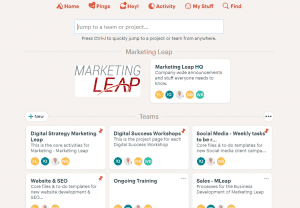 The Main tool that we use for communication and client project management is Basecamp 3. There are some who have worked with Basecamp 2 in the past and didn’t think very highly of it. Luckily most proactive platforms evolve … case in point, I have a wonderful client who has used Basecamp and was adamant that he was not going to use Basecamp at all, he wanted to use something else. However, over the course of us working together, he’s been able to see how we map out exactly all of his content online, he can leave messages, make suggestions or comments and remains in as much communication as he needs.
The Main tool that we use for communication and client project management is Basecamp 3. There are some who have worked with Basecamp 2 in the past and didn’t think very highly of it. Luckily most proactive platforms evolve … case in point, I have a wonderful client who has used Basecamp and was adamant that he was not going to use Basecamp at all, he wanted to use something else. However, over the course of us working together, he’s been able to see how we map out exactly all of his content online, he can leave messages, make suggestions or comments and remains in as much communication as he needs.
For my team and I, it enables us to create content, have discussions, talk amongst ourselves, get everything right and then enable that particular card or board for the client to see. As we are all remotely based and already work from home (no Coronavirus changes here) Basecamp 3 has been the perfect project management and communication tool, not only for our team, but also for our clients.
5️⃣ Time Tracking | Project Management
 Now the fifth tool, when working from home, I firmly believe is essential is a time management tool. How often have you been online, checked out Instagram, scrolled through Facebook and the next thing you know, two hours have gone by. So we use a time tracking tool, called Toggl. There is both an App and an online version, so you can have it on both your phone and desktop. Every time you start a project or do something online, you hit that timer and start tracking exactly how long you’re spending on certain activities throughout the day.
Now the fifth tool, when working from home, I firmly believe is essential is a time management tool. How often have you been online, checked out Instagram, scrolled through Facebook and the next thing you know, two hours have gone by. So we use a time tracking tool, called Toggl. There is both an App and an online version, so you can have it on both your phone and desktop. Every time you start a project or do something online, you hit that timer and start tracking exactly how long you’re spending on certain activities throughout the day.
From a business perspective, it’s been absolutely fantastic because I can see how long my entire team are spending both per client and per project. Our clients are set up as part of our on-boarding system with different projects allocated to different team members such as content creation, posting, engagement, SEO, and website updates to name a few. This then enables me to pull a report and see exactly how much time we’re spending per client. Of course, I originally started using it just to keep track of my own activities. There is nothing worse than getting to the end of the day and wondering where the day went … unless its finding out that you’ve spent all this time doing absolutely nothing, but hanging around on social media.
6️⃣ Social Scheduling
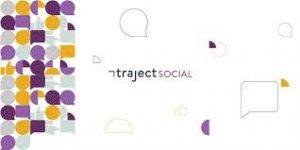 The sixth tool we use is a social scheduling tool. Why? Because you need to run a business, not spend your entire day on social media. You can map out your content, plan ahead and track comments and engagement all from one tool. Our tool of choice is Traject Social, formerly known as Social Report before recently amalgamating while a host of other tools. What sets Traject apart from other Social media schedulers is the depth of reports you can run.
The sixth tool we use is a social scheduling tool. Why? Because you need to run a business, not spend your entire day on social media. You can map out your content, plan ahead and track comments and engagement all from one tool. Our tool of choice is Traject Social, formerly known as Social Report before recently amalgamating while a host of other tools. What sets Traject apart from other Social media schedulers is the depth of reports you can run.
he clients are coming from, you can see how much they’re engaging, the best times to engage, the best times to post to get comments and likes and things like that. Not only that but it pretty much covers every single social platform, social media platform that there is. Which is fantastic because you can see what you’re actually scheduling where. As well as that, you can actually jump on and reply to comments on the different platforms as well from the one place. So again, for one of my clients who doesn’t like to jump between Facebook and LinkedIn and try and check so that they can reply, if they’ve allocated time for that, we actually give them access in Traject Social, and they can jump on and see exactly where all the comments are and reply straight away. So as a social media scheduling tool, it’s fantastic and it’s really cost effective too, considering the pricing of some of them out there and seriously, you name it, I’ve pretty much tried it.
7️⃣ Graphic Design
The final and seventh tool, that I recommend when it comes to working from home or within the digital space, is Canva. Most people, when it comes to creating content for Social media know Canva. Its a fantastic graphic design tool. Of course I still have Adobe Creative Suite, however, with the world on lock down, like everybody, I’m also looking at costs. For what I pay every single month for Illustrator, Photoshop, Indesign & Premiere Pro and for the amount that I’m using it, Canva is the go-to for us 90% of the time.
Conclusion
Don’t stress and try to go it alone. If you need to Pivot QUICKLY, I can help … whether it is a Booking System with a landing page & payment options – an Emergency Website – an online course or membership or simply need to get yourself out on the online space … let me help you! Let’s weather the storm together and come out on the other side better than when we went in. Right now is the time to get in front of your customers… Your business depends on it.
If you’ve got no idea of how to start mapping out your marketing strategy or product funnels, let’s chat. If you are looking for a guide of how to start, I do have a 16 page strategy workbook, click here to download. There is no better time than NOW to get your business set up for the rest of the year. Know who your ideal client is, know your clear concise message and know WHERE you should show up online!
If you have any questions or simply want to chat, drop a comment below! Otherwise connect with me on your favourite Social media platform, as I am on nearly every one! If you don’t know how to pull this all together, every month, I hold Digital Success workshops focusing on different marketing elements. This month is Funnel & Product Development, this workshop will be available virtually (via Zoom), giving you the opportunity to be part of the workshop without putting yourself at any risk.
So, if you are stuck or overwhelmed with creating the right Marketing strategy for you and your ideal clients, I have Strategy Sessions available. If its time to get a Clear Action Plan, Digital Strategy Map & Checklists, you can check out the details here!
HELP! I NEED TO GET A MARKETING STRATEGY!
FAQs For Business Growth During COVID-19 Lockdown
- Zoom – Can’t or don’t want face to face meetings? Jump on a virtual call, through Zoom. At Marketing Leap Zoom is essential for digital success as it allows you to setup & record client meetings; ‘how-to’ screen recordings, change your backgrounds & even live-stream on Facebook & YouTube
- Kartra – This platform is our all in one, marketing automation tool, in fact, Kartra is our go-to for customer retention. It is a great all-in-one platform that merges landing pages, online courses, email funnels & broadcasts, membership sites, payments all in one.
- Book Like A Boss – BLAB is our favourite appointment & scheduling software that has payment & calendar options. Clients get text & email reminders as well as the easiest integration with Calendars, Zoom & Kartra
- Basecamp 3 – Basecamp 3 is our ‘go-to’ for client content management. Everything we need from to-do lists
sync’d to calendars, documents, planner boards & chat plus options to allow what the client does or even doesn’t see. - Toggl – Stop getting distracted! Toggl is our online & phone app tracker for monitoring time spent on
projects, clients & even scrolling on Facebook. Great for staff time reports too! - Traject Social – After trying nearly everything on the market, Traject Social is our all-in-one social media
manager with reports to keep clients happy with easy scheduling, monitoring & planning. - Canva – The easiest, most cost effective way to design and share social media posts, business collateral,
presentations and nearly every form of visual content needed for Digital Success