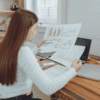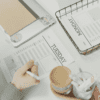So, you’ve read up on Social Media platforms and have decided as a Small business owner that you need to concentrate on the business social network – LinkedIn. With 277 million active professionals around the world and 3 million users in Australia alone looking for ways to connect with and market to other business professionals, this is the social network for you. Sure, it’s not as friendly and busy as Facebook, but your business needs to be in front of the movers and shakers of your industry … and they are on LinkedIn.
So, you’ve read up on Social Media platforms and have decided as a Small business owner that you need to concentrate on the business social network – LinkedIn. With 277 million active professionals around the world and 3 million users in Australia alone looking for ways to connect with and market to other business professionals, this is the social network for you. Sure, it’s not as friendly and busy as Facebook, but your business needs to be in front of the movers and shakers of your industry … and they are on LinkedIn.
In fact 81% of business decision makers use LinkedIn on a regular basis. Whether you are looking to build a strong profile or you wish to target your business marketing, LinkedIn has become the network of choice for the business community. LinkedIn offers several ways to build your professional network, brands and business reputation throughout your network as well as gain valuable traffic back to your website. If you want to learn more in depth information about LinkedIn for Business and how to grow your business using LinkedIn, click here to download a comprehensive “LinkedIn How To Guide”.
For the sake of ‘blog’ brevity, some of the best ways we have found to use LinkedIn to expand your own business are as follows:
- Making Connections – Of course, one of the most straightforward and obvious ways to utilize LinkedIn is to expand your professional network. Instead of going for sheer number of connections, put time and effort into establishing connections with individuals that you can actually help, and vice versa.
- Company Pages – LinkedIn company pages let you create a full profile for your business, post updates, and get followers. For a business on LinkedIn, this is an essential first step.
- Status updates – Aim to provide one update per day that contains compelling or noteworthy information about your company or industry to ensure you stay active and your target audiences achieve value from the information shared.
- Blog Posts – LinkedIn allows you to easily syndicate your blog posts to your company profile. As you post a blog on your website, copy the URL into the status block in your company LinkedIn page. This automatically updates with your post’s title and link to the full post on your website, as well as showing analytics on engagement and clicks for that blog post.
- Groups – Groups let you connect with other like-minded professionals outside of your network. To get LinkedIn group’s mindshare, you can join a few groups and then start your own conversations as well as participate in those discussions started by others. These are also featured on your Company Page.
- Answers – By constantly participating on the answer boards and responding to any or all questions that pertain to your area of expertise, leads to engagement. This can be a good way to establish your expertise in your field and get new connections at the same time.
- Presentations – LinkedIn allows you to share power point presentations. If you have a SlideShare account, you can easily share your presentations on your LinkedIn profile as well. This leverages the time you spend being creative with the marketing of your business.
- Recommendations – allow other LinkedIn users to provide a testimonial of your work. When you have recommendations from key figures in a network, it can benefit your reputation and create new connections and business.
- LinkedIn Ads – LinkedIn also provides paid advertising options to promote your business actively on LinkedIn. You can set a budget, and pay only when your links are clicked on.
- LinkedIn Premium – Premium LinkedIn accounts add some useful features to your LinkedIn account. While not free, they allow you a greater number of InMails so that you can seek out new connections and communicate directly with them.
- Recommending Others – Instead of just waiting for recommendations or requesting them from everyone on your network, offer recommendations to those you have worked with.
- Connect With Other Social Media – Connect your LinkedIn account & profile with your other social media accounts to leverage your connections across all networks.
- Photos & Videos – Great images always capture attention. Posting great media, images and videos to your LinkedIn page can attract more eyes and increase the possibility of getting your content shared.
Like all social media, LinkedIn takes time and effort to be effective for your business. By investing a little time each week, you’ll eventually see your hard work pay off in new connections and followers. Again, if you looking to learn more about LinkedIn for Business and how to grow your business using LinkedIn, click here to download a great “LinkedIn How To Guide”. Should you decide that you really want to become an expert on LinkedIn, sign up for the informative LinkedIn online Course by clicking on the banner below.
Finally, like all small businesses, we love to connect so if you enjoy the guide, please follow us and let us know what you have learnt as well!
HELP! I NEED TO GET A MARKETING STRATEGY!