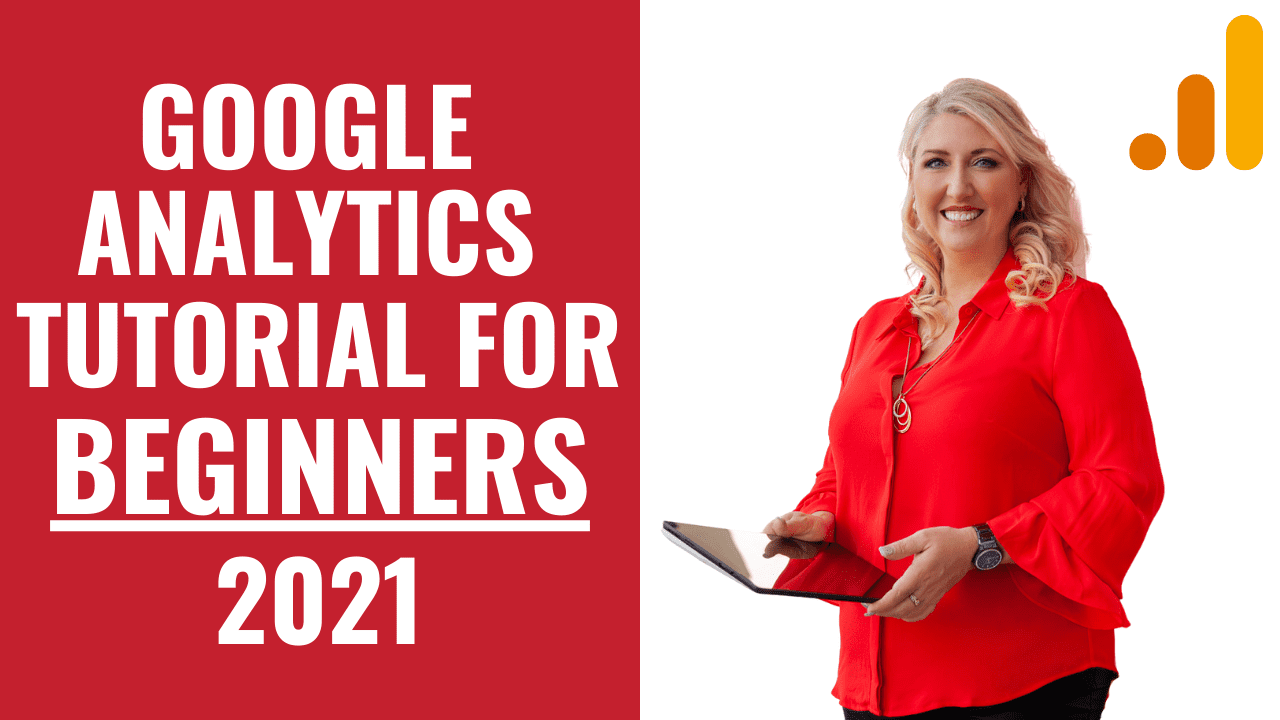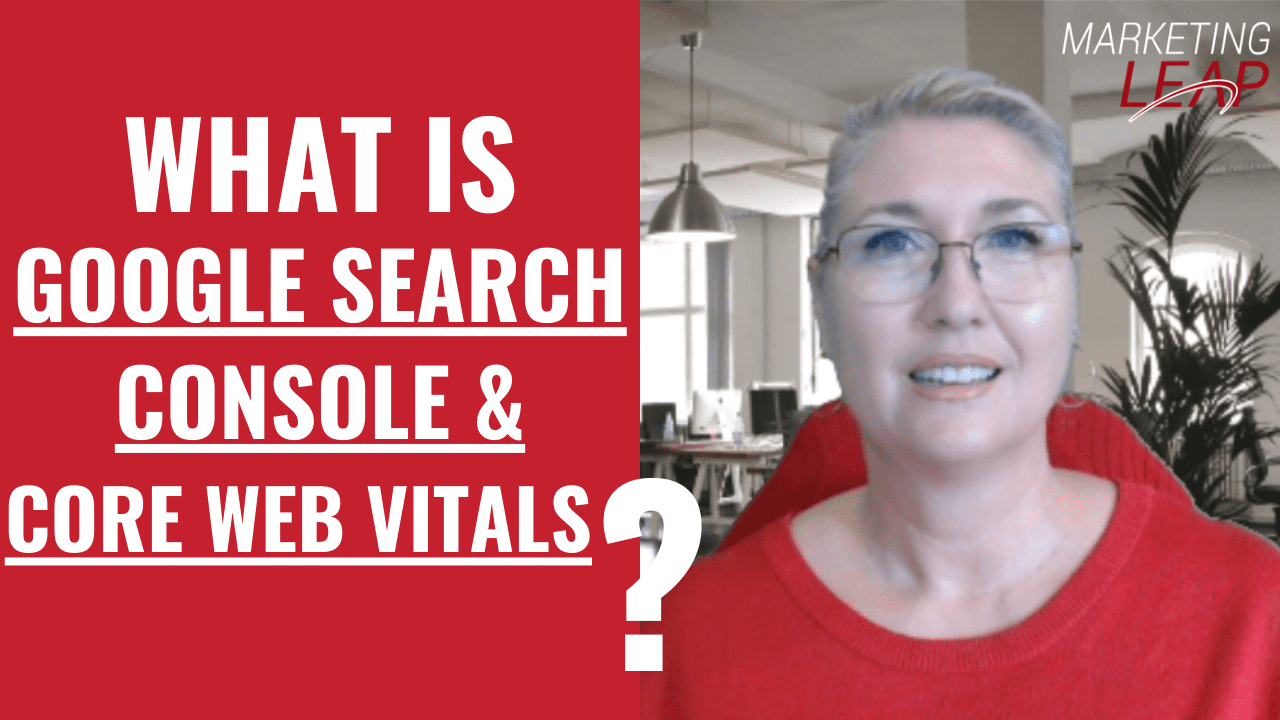What is Google Search Console and how can it help you with your marketing strategy?
Often when we mention Google, most business owners switch off and many haven’t even heard of Google Search Console, let alone understand what it is used for. In this world of online connections, instant communication, and constantly changing technology, what gets measured improves. Which is why in this blog we are doing a deep dive into Google Search Console and find out what core web vitals are.
Its important to know Google Search Console can help you get the most out of your website, the blogs you write, the content you create, and give you a clear picture of where your ideal clients are not only coming from but how they are using your website when they do visit.
(tl;dr Click here to Watch the Videos Below)
How is Google Search Console Different to Google Analytics?
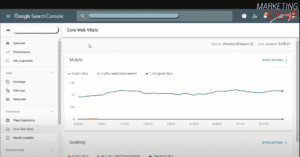 The first thing you need to know is that Search Console like Analytics is a FREE service from Google and it helps you monitor and maintain your online presence or ranking in the Google Search results. It will help you see how often your site appears in Google Search, which search queries are helping in showing your website in the results.
The first thing you need to know is that Search Console like Analytics is a FREE service from Google and it helps you monitor and maintain your online presence or ranking in the Google Search results. It will help you see how often your site appears in Google Search, which search queries are helping in showing your website in the results.
Google has ONE GOAL which is to put the most relevant information in front of their client, the person searching, in the fastest possible time. YOUR job as a business owner is to make sure that you have the most relevant information showing up online and on your website.
Also due to the tightening around privacy information, Analytics will not actually show you the specific keywords that people are clicking to get to your website. However, Search Console does. Also while Google is constantly updating their algorithms, the latest is called Core Web Vitals, and is part of their ongoing User Experience update.
A couple of years ago in an effort to crack down on SPAM websites Google starting forcing all websites not just e-commerce site to add an SSL or security certificate to their website. You can read all that information in the original blog here (Google Changes To Your Website Security). Today, if you don’t have an SSL certificate on your site, when people click through to your website, they get a great big warning, regardless of what internet platform they’re using, stating the website they are trying to reach is insecure and could possibly steal their information. Of course YOU lose people straight away.
It gets even worse when 75% of online customers admit to making judgements about a company’s credibility based on the company’s website design and, 88% of online customers are less likely to return to a website after having a bad experience.
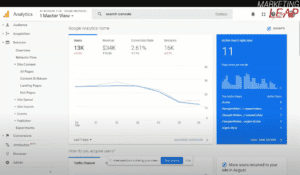 In the previous blog (or watch the complete video below), I worked through Google Analytics to show you how to find your audience acquisition, (how they found the website), how visitors then flow through your site, and the content. Functional aspects, such as your site speed, your search and specific queries or keywords used to get to your site, are found in Search Console. While you didn’t start a business to become a web developer, it is important to remember … this is YOUR space online. It’s like opening up a shop and saying, “I don’t want to know anything about the lease or the rent, and I really don’t want to look after it.”
In the previous blog (or watch the complete video below), I worked through Google Analytics to show you how to find your audience acquisition, (how they found the website), how visitors then flow through your site, and the content. Functional aspects, such as your site speed, your search and specific queries or keywords used to get to your site, are found in Search Console. While you didn’t start a business to become a web developer, it is important to remember … this is YOUR space online. It’s like opening up a shop and saying, “I don’t want to know anything about the lease or the rent, and I really don’t want to look after it.”
As a business owner, you need to ensure you have access to:
- the backend of your website,
- your Google analytics account,
- that your Search Console is connected and you have access to that as well.
This doesn’t mean you will understand everything, but it DOES mean, if you change web developers, or you start working with an agency, you have control of your online footprint. THAT is the most important thing as a business owner in the online space.
Why is Search Console Important To Your Business?
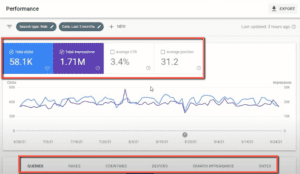
Firstly, if you have website issues, Search Console is the first place that will show them. It gives a clear snapshot of:
- your website performance
- what the click-through rates are
- the impressions that you’ve had
- the keywords that your website is ranking for
- the average position of these queries or keywords.
As a website owner you are also shown a list of the different keywords (Queries in Search Console) that your site shows up on Google Search when people are searching. From there you can deep dive into this, to see what pages, devices, countries and dates these searches took place. Powerful information that shows exactly WHAT content that you need to be putting on your website and in your blogs.
What you measure and track, grows. Once you have an understanding of how people are finding your site, what keywords you are being found with, it makes planning content so much easier. If visitors are coming to a particular blog, write more blogs and create more content around that particular topic. This ensures you are in control and are able to adapt your marketing strategy to focus on what is working, while tracking and measuring as you go. So while you don’t need to understand everything … you DO need to have an understanding of how to track how your clients are finding you online.
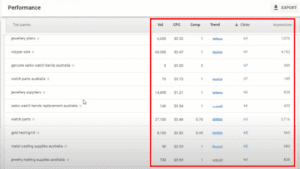 Likewise if you are planning to use Google AdWords, search console queries will display what it would actually cost you to actually do an advert using that particular keyword, as well as cost per click and impressions. You don’t need to be a web expert, or an SEO expert, you do, though, have to have control of your online footprint.
Likewise if you are planning to use Google AdWords, search console queries will display what it would actually cost you to actually do an advert using that particular keyword, as well as cost per click and impressions. You don’t need to be a web expert, or an SEO expert, you do, though, have to have control of your online footprint.
Another tool of Search Console is monitoring the Page Experience of your website visitors, while troubleshooting issues including the Core Web Vitals …
What are Core Web Vitals and Why Is It Important?
Core Web Vitals is a part of 2021 Google’s Page Experience Update that completely rolled out in September 2021. (Google rolls out thousands of updates every year – you can read more about that here.) The reason Core Web Vitals is so important is that it monitors and grades your websites user experience. Remember Google has ONE GOAL which is to put the most relevant information in front of their client, the person searching, in the fastest possible time. Which is why they track metrics such as the load performance, how much interactivity there is and, how visually appealing the website is. Google’s Search Console will actually tell you what your page experience is. Your job on the website is to make sure your content is:
 Useful – Your website fulfils your customers’ needs and caters to their circumstances
Useful – Your website fulfils your customers’ needs and caters to their circumstances- Usable – Your website is easy and intuitive to use for all audiences
- Reliable – Your website is available and accurate
- Functional – Your website is accessible for all audiences
- Trustworthy – Customers feel your website content is credible
The Impact of Google’s Search Algorithm Update
Aiming to promote websites that deliver the best possible user experience, Google’s search algorithm update focuses on page experience by looking at factors such as loading speed, intrusive pop-ups, and poor visibility, making each of these an opportunity for your business to improve website rankings. Look at it as Google’s call to action to optimise your website and integrate page experience as an inherent part of your existing SEO strategy.
In simple terms, Google rewards websites that are user-friendly and provide top-quality, relevant content throughout all pages with higher rankings – irrespective of brand size and volume of brand search queries. There’s a good chance page experience is already part of your existing SEO strategy to some extent – if not, lets talk – you should make it your priority now to reassess your website optimisation efforts for sustainable business success.
These are specific factors that Google considers important in overall user experience (UX) which are Largest Contentful Paint or LCP, First Input Delay or FID, and Cumulative Layout Shift (CLS).
- LCP (Largest Contentful Paint) – Measures the loading performance.
- FID (First Input Delay) – Measures interactivity.
- CLS (Cumulative Layout Shift) – measures visual stability.
To get more detailed information about the Google Page Experience update, you can read the blog here.
Conclusion
Google provides as many tools as possible for free, so you as the business owner can make sure your website is actually working for you, and is more than a really expensive shopfront that is sitting online doing nothing. Remember Googles aim is to promote websites that deliver the best possible user experience, rewarding websites that are user-friendly and provide top-quality, relevant content throughout all pages.
There’s a good chance page experience is already part of your existing SEO strategy to some extent – if not, let’s talk – you should make it your priority now to reassess your website optimisation efforts for sustainable business success.
Whether you have any questions or simply want to chat, drop a comment below! We offer a full range of done for you realistic, practical marketing solutions for your business that deliver results and hit the spot with your customers. You can check out what we do here.
Don’t forget to Check out our library of FREE Resources & Downloads to help you grow your business!
If you want to learn how to implement different marketing elements in your own business, I have a series of Online Digital Success courses focusing on different marketing elements. These are self-paced courses, so you don’t miss out on the learning! You can learn all about those here.
Prefer structured mentoring? I also offer a 12 week 1to1 mentoring program designed to Give You Clarity, Generate leads & STOP DROWNING IN THE OVERWHELM! There are also 2 hours Strategy Sessions available. If it’s time to get a Clear Action Plan, Digital Strategy Map & Checklists, you can check out the details here!
Regardless of what you need when it comes to online marketing, take the Leap … we are your springboard to success!
FAQs For Google Search Console & Core Web Vitals
- website errors,
- site load issues,
- measure site traffic,
- see keyword performance,
- fix issues, and
- receive messages from Google about your website.
Search Console is a great tool for adjusting content and marketing strategy.
- LCP (Largest Contentful Paint) – Measures the loading performance.
- FID (First Input Delay) – Measures interactivity.
- CLS (Cumulative Layout Shift) – measures visual stability.



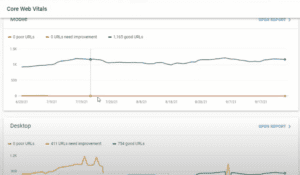 Useful – Your website fulfils your customers’ needs and caters to their circumstances
Useful – Your website fulfils your customers’ needs and caters to their circumstances