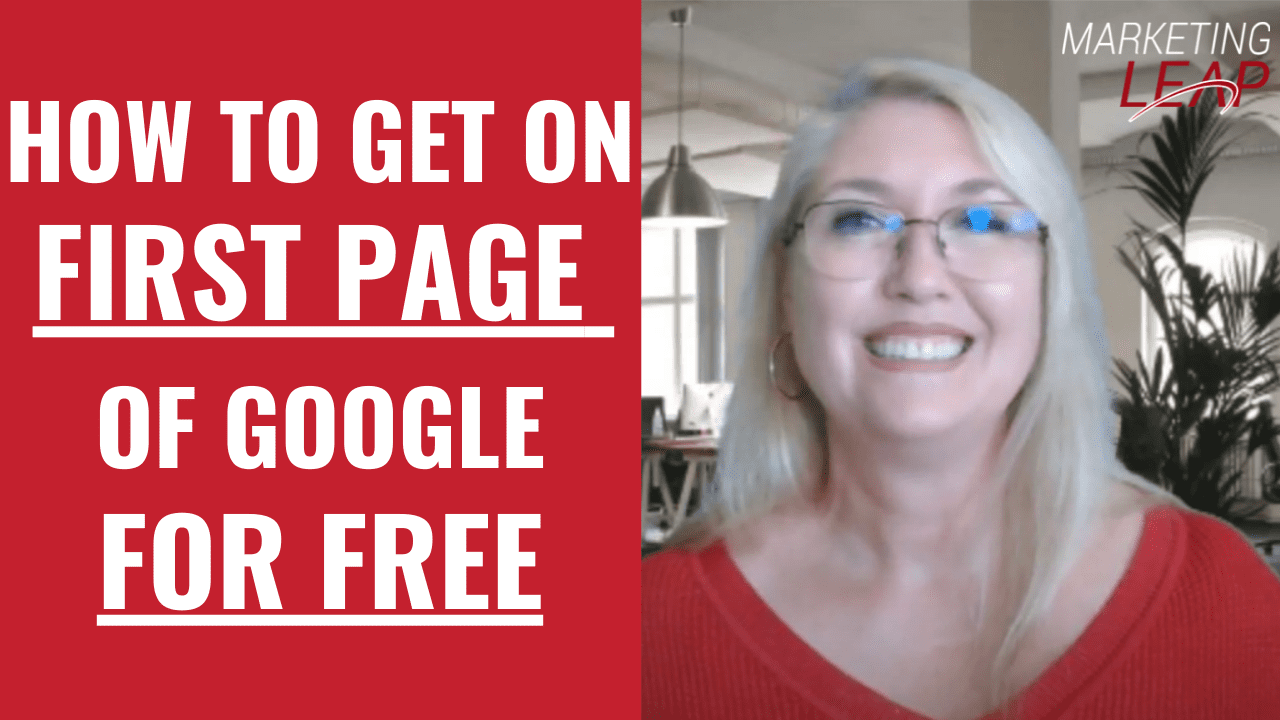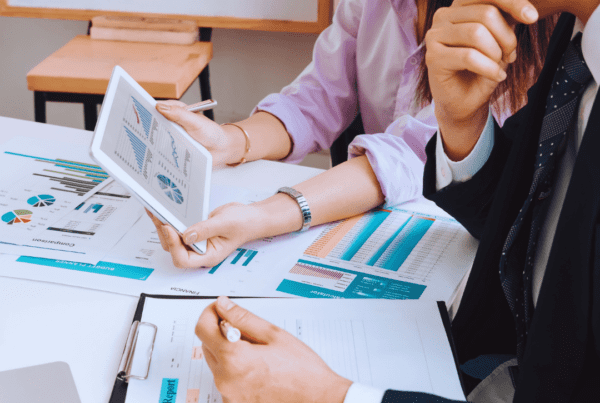Are you making the most of Your Google Business Profile?
TL;DR - Click here to Watch the Videos BelowGoogle My Business (GMB), also known as your Google Business Profile, is an excellent way to communicate news about your company. You already know that having a Google Business Profile makes it easier for customers to find information about your business on Google Search and Maps, including your name, address, website, and images.
The posts function of your Business Profile allows you to publish updates immediately to Google Search and Maps. You can share announcements, discounts, new or popular products or services, and event information. It’s a great way to keep existing and prospective customers updated.
I have also created videos discussing Google My Business, featuring step-by-step on how to create your business profile. You can watch the videos below at the end of this blog.
Post Ideas for your Google Business Profile
 GMB posts regarding sales and promotions are a fantastic approach to informing your target audience about fresh deals. It draws in viewers who are considering using a service or making a purchase.
GMB posts regarding sales and promotions are a fantastic approach to informing your target audience about fresh deals. It draws in viewers who are considering using a service or making a purchase.
It may push your target audience through the sales funnel with the help of your GMB posts. There are a lot of topics you can post in GMB, and here are 10 post ideas to try on your next content:
- Event Announcement – announce any upcoming event in your business.
- Promo Offers – share special offers, such as a 20% discount or a 2-for-1 deal.
- Product/Service Launch – promote your new product or service.
- Celebrate a Holiday – celebrate a holiday that is relevant to your business or even those made-up ones like Chocolate Day.
- Business Updates – Share the opening of a new business or the hiring of a new employee.
- Share an excellent review – share your customer’s feedback.
- Offer Your Product or Service – don’t forget to share your
- Celebrate a Milestone – share your business milestone.
- Personalise Your Posts – Show some personality. You may give your audience a behind-the-scenes at your company by posting a photo of you, your workplace, or your staff.
- Show Gratitude – Express thanks to your consumers by expressing appreciation for their patronage.
Guide to Posting in Google Business Profile
 The posts on Google My Business are brief yet efficient at communicating and disclosing information about your company. Since Google prioritises quality data in search results, one of the most important benefits of using GMB is that it enhances search results when you make sure your service meets client needs.
The posts on Google My Business are brief yet efficient at communicating and disclosing information about your company. Since Google prioritises quality data in search results, one of the most important benefits of using GMB is that it enhances search results when you make sure your service meets client needs.
Now that you know which topics you can create, here are a few guides to help you how to post in GMB:
Mind Text Limit
The text length is 1500 characters. However, refrain from writing to the borderline; instead, make your sentence short and straightforward. Visitors must tap on more to see more words. I recommend limiting it to 150 and 300 characters.
Add CTA
You may add a variety of CTA buttons from Google’s CTA button library. Select the statement that best describes your post, such as “Learn More,” “Order Online,” “Buy Now,” etc. Make sure the landing page you link to is smooth and scannable. Simply check that the website you are linking to complies with Google’s content policy before adding it.
Add Date Range
Include the specific date range if you are advertising an offer or listing an event. If a post on a GMB listing doesn’t include a date range, Google archives, all of them, after a week.
Include an image or a video
Include an image or a video in your post and treat it as any other social media platform. It’s better to post with a 4:3 aspect ratio, even though Google accepts any size you upload.
Advantages of Posting on Google Business Profile
 Now that you know how you can set up your GMB, ideas for your posts, and how to do it. Here are a few benefits you can take advantage of using this function:
Now that you know how you can set up your GMB, ideas for your posts, and how to do it. Here are a few benefits you can take advantage of using this function:
- Businesses can easily distribute deals, relevant material, marketing messages, and seasonal information to customers with Google Posts. The GMB listing includes postings, photos, and reviews, all of which contribute to the establishment’s credibility. Together, these factors make advertising on Google My Business a potent tool for marketing.
- It facilitates actions on your website for potential consumers. It offers a clickable route to a certain page on your website. You may use Google posting to direct visitors to particular web pages on your website.
- It aids in controlling the first page of results for your business. You may interact with your customers by posting videos and pictures.
Conclusion
When publishing on Google My Business, use creativity! Create headlines or post content as a company with details that readers need to know and include obvious CTAs. Posts about your company’s accomplishments or expressing thanks to customers are welcome! It might expand your reach! Consider unconventional ideas! Keep in mind that your target audience wants to hear from you. So provide them with the facts about your company while maintaining your tone and individuality.
Whether you have any questions or simply want to chat, drop a comment below! We offer a full range of done for you realistic, practical marketing solutions for your business that deliver results and hit the spot with your customers. You can check out what we do here.
Don’t forget to Check out our library of FREE Resources & Downloads to help you grow your business!
If you want to learn how to implement different marketing elements in your own business, I have a series of Online Digital Success courses focusing on different marketing elements. These are self-paced courses, so you don’t miss out on the learning! You can learn all about those here.
Prefer structured mentoring? I also offer a 12-week 1to1 mentoring program designed to Give You Clarity, Generate leads & STOP DROWNING IN THE OVERWHELM! There are also 2 hours Strategy Sessions available. If it’s time to get a Clear Action Plan, Digital Strategy Map & Checklists, you can check out the details here!
Regardless of what you need when it comes to online marketing, take the Leap … we are your springboard to success!
FAQs To Know About Google My Business Profile
- Event Announcement – announce any upcoming event in your business.
- Promo Offers – share special offers, such as a 20% discount or a 2-for-1 deal.
- Product/Service Launch – promote your new product or service.
- Celebrate a Holiday – celebrate a holiday that is relevant to your business or even those made-up ones like Chocolate Day.
- Business Updates – Share the opening of a new business or the hiring of a new employee.
- Share an excellent review – share your customer’s feedback.
- Offer Your Product or Service – don’t forget to share your
- Celebrate a Milestone – share your business milestone.
- Personalise Your Posts – Show some personality. You may give your audience a behind-the-scenes at your company by posting a photo of you, your workplace, or your staff.
- Show Gratitude – Express thanks to your consumers by expressing appreciation for their patronage.
- Mind Text Limit
- Add CTA
- Add Date Range
- Include an image or a video