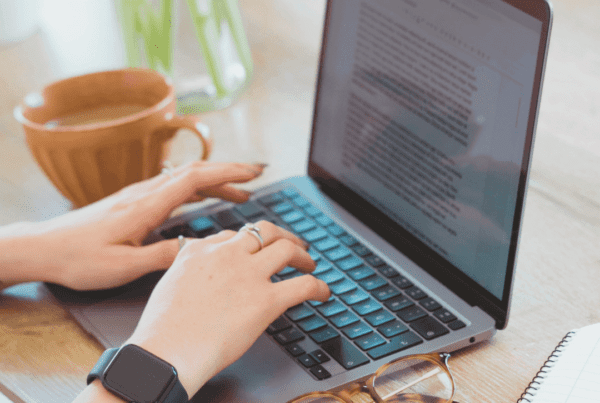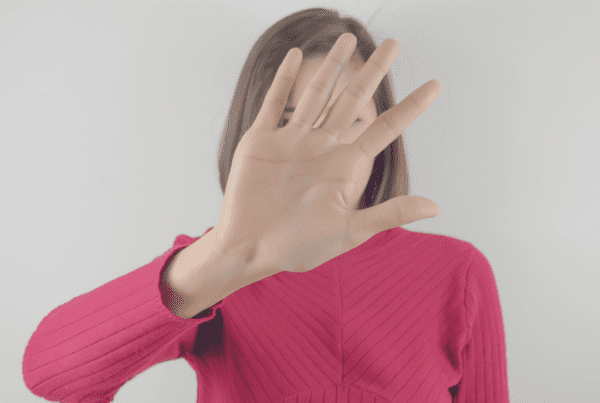How Do you Easily Manage Your Accounts On Social Media?
Click here to Watch the Videos BelowAre you having a hard time posting on different social media platforms and managing your time? Using social media scheduling tools is the best way to save you time and help you easily manage your accounts. In this blog I’ll be covering our top 3 social media scheduling tools for small business.
Being a business owner, your time is one of the most precious commodities that you’ve got so having systems set up and working correctly is vitally important. Once you know exactly what social media platforms your ideal clients are spending time on, you can decide on the right tool for you. Work out the scheduling tools that you need to free up your time so that you can focus on growing your business rather than on social mediae.
Our top three best social media scheduling tools at the time of writing this blog are Facebook Creator Studio, Hootsuite, and Later.
Tool #1: Facebook Creator Studio
 Creator Studio is a great option that Facebook has developed, as Facebook also owns Instagram, it allows you to create your content to display on both platforms. You can create posts here, develop a content library so you can see what you post, and instant articles. It can also show you how everything will be displayed.
Creator Studio is a great option that Facebook has developed, as Facebook also owns Instagram, it allows you to create your content to display on both platforms. You can create posts here, develop a content library so you can see what you post, and instant articles. It can also show you how everything will be displayed.
The next thing, which is really important, is being able to check the insights that give you the performance on your videos, your stories, and instant articles.
The next valuable option in Facebook Creator Studio is monetisation. This is the opportunity to work with other brands and businesses that will pay you to promote their products.
There are also a range of different resources such as ads manager, events and instant articles. One thing Facebook do really well is give you quite a few different options and different tips. The resource hub is where you can learn different best practices based on what Facebook wants you to do.
Tool #2: Hootsuite
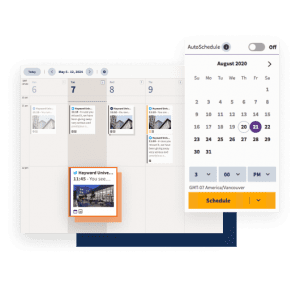 Hootsuite is a social media scheduling tools that has been around forever. When it comes to managing a lot of different platforms, it is quite expensive, but they do have a free option. Their free platform is good if it’s just your business. It doesn’t allow you to post directly to Instagram, but you can set things up through different platforms like Zapier to post directly. With the free plan, you get three social media profiles, and you get to schedule 30 posts in advance. You’ll also get some basic analytics and some constant content statistics, which are also quite good.
Hootsuite is a social media scheduling tools that has been around forever. When it comes to managing a lot of different platforms, it is quite expensive, but they do have a free option. Their free platform is good if it’s just your business. It doesn’t allow you to post directly to Instagram, but you can set things up through different platforms like Zapier to post directly. With the free plan, you get three social media profiles, and you get to schedule 30 posts in advance. You’ll also get some basic analytics and some constant content statistics, which are also quite good.
Tool #3: Later
Later is fantastic when it comes to Instagram, but like most of these platforms, they’ve branched out to more than just Instagram. On the free option that you get with Later, you have access to Instagram, Facebook, Twitter, TikTok and Pinterest. From all of those, you can have 30 posts per month.
 They have a great option called Link in Bio. When you do a social media post, you can select a different URL to send people to i.e. if you are writing about a blog or a particular product that you want to promote on that post. Another bonus is the caption storage for saving a series of captions and hashtags that you can circulate. It is currently recommended on Instagram to utilise the maximum 30 hashtags per post. What we recommend is to put about four or five in the actual post itself, and then in the first comment, you put the remaining 25 or 26 hashtags. Make sure to rotate them regularly.
They have a great option called Link in Bio. When you do a social media post, you can select a different URL to send people to i.e. if you are writing about a blog or a particular product that you want to promote on that post. Another bonus is the caption storage for saving a series of captions and hashtags that you can circulate. It is currently recommended on Instagram to utilise the maximum 30 hashtags per post. What we recommend is to put about four or five in the actual post itself, and then in the first comment, you put the remaining 25 or 26 hashtags. Make sure to rotate them regularly.
On Later, you can also see a preview of what your post will look like, so you can ensure that your posts maintain an attractive layout. The other available options are Reels and Stories. Again this enables you to map out and schedule your stories and reelsm.
 BONUS: Canva as a Social Media Scheduling Tool
BONUS: Canva as a Social Media Scheduling Tool
Canva content planner isn’t free. But, if you’re paying for the paid version of Canva, you can also create your content and then plan and do your posting directly from Canva. As far as saving time, Canva is great because once you’re done creating content, you can either schedule them or post them straight away.
Conclusion
Social media scheduling tools are the best way to SAVE YOU TIME and plan out your social media marketing activities as a small business. Knowing the best scheduling tools to free up your time will ensure that you are not spending all you time on social media.
If you enjoyed this blog post don’t forget to check out our library of FREE Resources & Downloads to help you grow your business and develop your business story!
Need help in getting traction with your marketing? We offer a full range of done for you realistic, practical marketing solutions for your business that deliver results and hit the spot with your customers. You can check out what we do here.
Feel as if you drowning in the overwhelm? I also offer 2-hour Coaching Strategy Sessions as well as a structured 12 week mentoring program to give you a Clear Action Plan, Digital Strategy Map & Checklists for your business and marketing
Regardless of what you need when it comes to online marketing, take the Leap … we are your springboard to success!


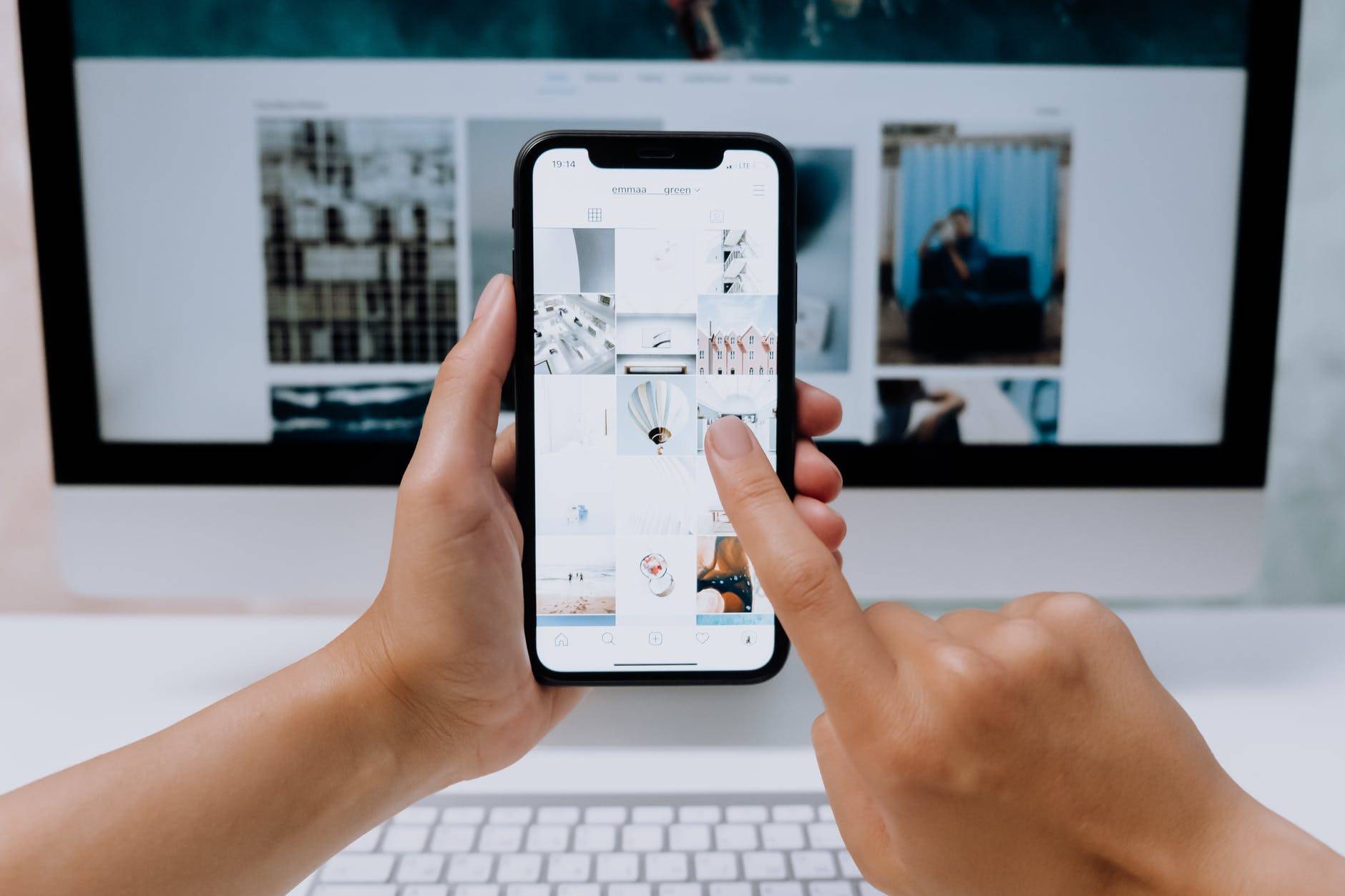
 BONUS: Canva as a Social Media Scheduling Tool
BONUS: Canva as a Social Media Scheduling Tool