Are you having problems with creating your own content calendar for social media? Social media is one of the most effective ways to market your business online. The biggest issue that I find with a lot of small business owners is the planning vs the time and dollar spent in creating content, engaging with people, and trying to convert that into the business.
The solution? It’s all about planning and it’s all about getting the right content sorted so that you’re not hustling every single day. You know what you’re doing for that particular week or that particular month in advance. And generally, I do recommend that you do start planning out a month or two. That way, you’re freeing up your time and your focus and you can actually concentrate on the really important things when it comes to running your business.
=>> tl;dr watch the video below
Here are three social media content calendar tools that you can use to help you show up online consistently and be organised, including the planning and the calendar aspect of it.
Tool #1: Google Drive & Google Calendar
 One of the first tools is Google Drive and Google Calendar. As a Google specialist, I love all the different tools that Google has that allow us to grow our business. When you start building a team, Google has a paid service which you can either pay per year or per month. So pretty much the same as what Microsoft does now.
One of the first tools is Google Drive and Google Calendar. As a Google specialist, I love all the different tools that Google has that allow us to grow our business. When you start building a team, Google has a paid service which you can either pay per year or per month. So pretty much the same as what Microsoft does now.
The biggest benefit with Google is being able to maximise the tools that they offer. One of the things that I do recommend doing is to create a tracker. You can create a topic planner using Google Docs or Google Sheets. When log onto Google, the fastest way to find anything is through the nine little dots that you’ll have on the top right-hand corner next to your picture.
Another important to remember when it comes to Google, is that it works on email addresses. If you log in using a different email address, Google assumes you’re a completely different person and doesn’t recognise who you are. So always make sure that you are logged in with the right account email address. From there, once you go to the apps, you can see every service Google has to offer.
Go to Google Drive — you’ve got your Docs, Sheets, Slides, which is pretty much the same as Word, Excel, PowerPoint, calendar, etc. The planner that we use is marked up per month and per week, and allows us to plan ahead and start creating content based on what we have.
If there are special days that are happening, we have them listed in our topic planner as well. There are a couple of really good calendars out there like the national days. This tells us every day far in advance of what special days are coming, so we can prepare our content weeks and even months in advance, knowing what we’re going to talk about. It takes a huge amount of pressure off creating content, if you are planning this way.
If you are a Google user, this is a great tool to set up and use. If you’re not a Google Drive user, you can also do something similar in Dropbox and in Microsoft using Microsoft Office and Outlook.
Tool #2: Trello
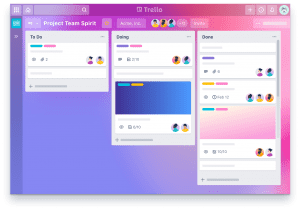 Trello is another great organisational tool for business owners. You can have different boards and you can start mapping out your content and planning ahead of time. There’s also a calendar view. With Trello, other similar options are Asana and ClickUp, which are also really good tools. If you like the look of Trello you can also use that to plan your content.
Trello is another great organisational tool for business owners. You can have different boards and you can start mapping out your content and planning ahead of time. There’s also a calendar view. With Trello, other similar options are Asana and ClickUp, which are also really good tools. If you like the look of Trello you can also use that to plan your content.
However, we use Basecamp as our project management tool because it allows us to create separate boards for each of our clients. We can have chats in there and upload documents. But, for a small business owner, having your board set up is such a great way to go.
Tool #3: Hootsuite
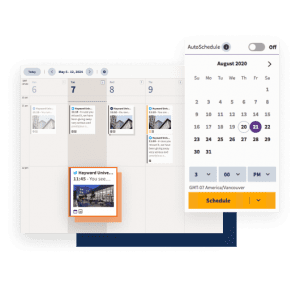 Hootsuite is the granddaddy when it comes to social media scheduling, alongside Buffer. They’ve been around for a long time and are a great scheduling and publishing tools. You can make sure that you don’t have any gaps when it comes to publishing online and scheduling your content. With Hootsuite, once you’ve created your particular post, you can preview it and schedule it, ensuring your posts are scheduled weeks ahead. Other good scheduling tools are SocialPilot, Buffer, Tailwind, Later, and Planoly.
Hootsuite is the granddaddy when it comes to social media scheduling, alongside Buffer. They’ve been around for a long time and are a great scheduling and publishing tools. You can make sure that you don’t have any gaps when it comes to publishing online and scheduling your content. With Hootsuite, once you’ve created your particular post, you can preview it and schedule it, ensuring your posts are scheduled weeks ahead. Other good scheduling tools are SocialPilot, Buffer, Tailwind, Later, and Planoly.
A caveat though … while it’s great having all of these online tools for Social media, social media is still all about being social. Make sure if you are going to use a particular platform, you are able to engage with your followers because that’s the most important thing.
Make sure that you start smart, have a plan, have a calendar, start planning ahead, and start marking out exactly what it is you’re going to be posting so that you’re not sitting there staring at a blank screen. Between any of these three platforms, you can start planning ahead, getting consistent, and getting yourself organised.
If you’re not sure about how any of this works or you want to have a chat and just get some ideas of what would be the best thing for your business, comment below or reach out. Book a call with me.




















