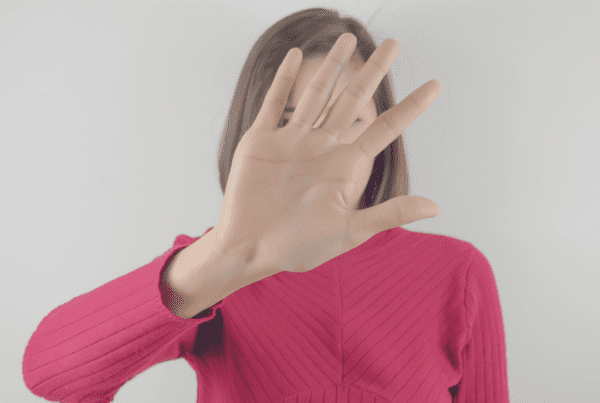So why Google when it comes to SEO in 2019?
Getting Found By Google & Clients with SEO In 2019 is a bit more than throwing up a post, sharing it once or twice on Facebook and hoping clients will come. As consumers we have become mobile first with almost everything online and reliant on voice search, whether in our car talking to Siri or at home on our Alexa or Google home device. So why Google? There are 4.1 Billion internet users and 208 Billion Google searches in ONE DAY! Just to put things into a clearer perspective, here are some really interesting statistics when it comes to SEO and your online content. There are 67k searches are performed on Google every second
There are 67k searches are performed on Google every second- 39% of all global ecommerce traffic comes from search (that’s organic search)
- 93% of all online experiences begin with a search engine
- 50% of all searches will be voice searches by 2020 (Voice search currently accounts for 20% of total searches)
- 58% of searches come from mobile
- 46% of all Google searches are local
Planning your SEO for 2019
So while a LOT of Google’s content now talks about ‘Search Intent’, what you are putting out online can be broken into 9 simple steps when planning your SEO in 2019, as well as your content.- Optimise for mobile: mobile-first indexing means that Google uses the mobile version of your page for indexing and ranking your website.
- Understand how your clients search: knowing what your clients will enter in the search bar when looking for your services.
- Write for humans: yes Google needs to be able to search your site, but they are focusing on User experience, so write for your clients not Google.
- Put the keyword in your page title: while this goes without saying, it is still of prime importance. Of course it must also be interesting enough that people will actually want to click on it!

- Put the keyword in your header: uses your blog headers to show Google what your blog is about by using that keyword phrase at least once in your sub-headers (no guesses what keyphrase this blog is focusing on!)
- Put the keyword in the name and alt-tag of your image: yes you need images, and this is telling Google WHAT your image is about likewise the alt tag is simply the text that the web browser will show if the photo can’t load
- Use the keyword in the URL and in the post.
- Insert internal links: linking your pages to different pages on your website as long as it is relevant to your topic
- Get External Links: commonly known as the elusive back link, and the topic of a whole blog post on itself.
Optimise for mobile
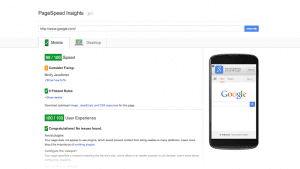 Optimising for mobile, means so much more than making sure your website is mobile responsive. Mobile optimisation is the process of ensuring that when your client access your site from their mobile device, their experience is specifically optimised for the device i.e. all the content fits on the page, buttons are easy to tap / click. Remember Google is ALL ABOUT User experience, so mobile-first indexing and optimisation means that Google uses the mobile version of your page for indexing and ranking your website. The term ‘above the fold’ is losing its meaning as we become used to scrolling endlessly through content and local search becomes so much more important as our mobiles are just that, mobile. As mentioned previously 58% of searches come from mobile and 46% of all Google searches are local. Two statistics you can’t ignore.
Did you know currently 58% of searches come from mobile Share on X
Optimising for mobile, means so much more than making sure your website is mobile responsive. Mobile optimisation is the process of ensuring that when your client access your site from their mobile device, their experience is specifically optimised for the device i.e. all the content fits on the page, buttons are easy to tap / click. Remember Google is ALL ABOUT User experience, so mobile-first indexing and optimisation means that Google uses the mobile version of your page for indexing and ranking your website. The term ‘above the fold’ is losing its meaning as we become used to scrolling endlessly through content and local search becomes so much more important as our mobiles are just that, mobile. As mentioned previously 58% of searches come from mobile and 46% of all Google searches are local. Two statistics you can’t ignore.
Did you know currently 58% of searches come from mobile Share on X
Understand how your clients search
 Knowing what your clients will enter in the search bar when looking for your services forms part of Search intent. Search intent, is sometimes also known as keyword intent and is really the ultimate goal when your ideal client gets onto Google or their favourite search engine. Using Artificial intelligence Google has two main algorithms – Google Hummingbird and Google RankBrain which interprets your client search intent and displays results in the fastest possible time to answer their search intent. Since people look for, process, and use search results differently based on their ultimate goal, understanding and optimising your content for search intent is so important when embarking on SEO for your website (and digital marketing in general).
Knowing what your clients will enter in the search bar when looking for your services forms part of Search intent. Search intent, is sometimes also known as keyword intent and is really the ultimate goal when your ideal client gets onto Google or their favourite search engine. Using Artificial intelligence Google has two main algorithms – Google Hummingbird and Google RankBrain which interprets your client search intent and displays results in the fastest possible time to answer their search intent. Since people look for, process, and use search results differently based on their ultimate goal, understanding and optimising your content for search intent is so important when embarking on SEO for your website (and digital marketing in general).
Write for humans
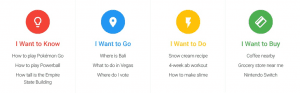 Google needs to be able to search your site, but they are all about Artificial intelligence and use RankBrain to embed huge amounts of written language into mathematical entities, called vectors, that our computer can understand. If RankBrain sees a word or phrase it isn’t familiar with, the machine can make a guess as to what words or phrases might have a similar meaning and filter the result the searcher is looking for accordingly, so it is becoming more and more effective at handling never-before-seen search queries. That is why in 2019 it is far more important to optimise your page for the user experience and write for humans not just for Google search terms. This means you don’t place your keywords word-for-word in the content. Instead, write the content for the user. If you use synonyms and related terms, search engines like Google will still understand what your goal is for your User to learn and experience from your content, so write for your clients not Google.
In 2019 it is far more important to optimise your page for the user experience and write for humans not just for Google search terms Share on X
Google needs to be able to search your site, but they are all about Artificial intelligence and use RankBrain to embed huge amounts of written language into mathematical entities, called vectors, that our computer can understand. If RankBrain sees a word or phrase it isn’t familiar with, the machine can make a guess as to what words or phrases might have a similar meaning and filter the result the searcher is looking for accordingly, so it is becoming more and more effective at handling never-before-seen search queries. That is why in 2019 it is far more important to optimise your page for the user experience and write for humans not just for Google search terms. This means you don’t place your keywords word-for-word in the content. Instead, write the content for the user. If you use synonyms and related terms, search engines like Google will still understand what your goal is for your User to learn and experience from your content, so write for your clients not Google.
In 2019 it is far more important to optimise your page for the user experience and write for humans not just for Google search terms Share on X
Title tags and meta descriptions
 Firstly a bit of back ground, a title tag is an HTML element that specifies the title of a web page. Title tags are displayed on search engine results pages (SERPs) as the clickable headline for a given result, and are important for usability, SEO, and social sharing. Meta description is the content underneath that tells the searcher whether it is worthwhile clicking on the title tag link to learn more. This is why title tags and meta description are so important, they are very often the first impression to many of your visitors in Google. Are you enticing a click? Are you making that an enticing call to action to your site? As I mentioned above your title link must also be interesting enough that people will actually want to click on it!
Firstly a bit of back ground, a title tag is an HTML element that specifies the title of a web page. Title tags are displayed on search engine results pages (SERPs) as the clickable headline for a given result, and are important for usability, SEO, and social sharing. Meta description is the content underneath that tells the searcher whether it is worthwhile clicking on the title tag link to learn more. This is why title tags and meta description are so important, they are very often the first impression to many of your visitors in Google. Are you enticing a click? Are you making that an enticing call to action to your site? As I mentioned above your title link must also be interesting enough that people will actually want to click on it!
Use Header Tags For Optimisation
 H1, H2, and H3 header tags are still super important. Always make sure that the title of your page is the H1. H2 and H3 titles throughout the text then tell Google what is of more importance, they break up your content and generally make reading a lot easier. Header tags can indirectly influence your rankings by making your content easier and more enjoyable for visitors to read, and by providing keyword-rich context about your content for the search engines. Ignore using content structure and header tags at your own peril! If you want a quick guide to where to use your keywords in your blog, click the button below to access my handy keyword placement guide
H1, H2, and H3 header tags are still super important. Always make sure that the title of your page is the H1. H2 and H3 titles throughout the text then tell Google what is of more importance, they break up your content and generally make reading a lot easier. Header tags can indirectly influence your rankings by making your content easier and more enjoyable for visitors to read, and by providing keyword-rich context about your content for the search engines. Ignore using content structure and header tags at your own peril! If you want a quick guide to where to use your keywords in your blog, click the button below to access my handy keyword placement guide

Click the button above to download this PDF
Use Keywords In Image Names
Images are the biggest source of problems for on-page site speed. Add to the fact we are lazy and want to watch video or look at pictures rather than read, you still need to have them on your website. To make sure the number of images don’t slow down your website & impact on your page load speed, make sure that your images are compressed, optimised and keeping your page fast and easily accessible to your users. Using title files names and alt-text telling is simply telling Google WHAT your image is through its name, while the alt tag is simply the text that the web browser will show if the photo can’t load. An important point to note is that Google can’t read spaces, so ALWAYS use a dash – in between the names of of the image i.e. this-is-marketing-leap-digital-agency-SEO-in-2019 rather than this_is_marketing_leap_digital_agency_SEO_in_2019 which Google reads as thisismarketingleapdigitalagencySEOin2019. Or even worse “this is marketing leap digital agency SEO in 2019” which Google reads as this%20is%20marketing%20leap%20digital%20agency%20SEO%20in%202019. As always make sure you use keywords in your image title, name and alt-text.Page speed
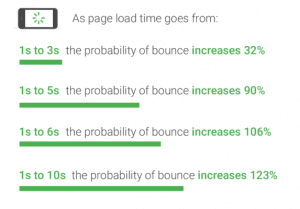 Google has really amped up their focus on delivering the best user experience (UX) and delivering it fast. While desktop page loading time has been a ranking factor for a while, in 2018 mobile page speed has become just as important a ranking factor for your website. Remember 58% of ALL searches are on mobile, so often your client is using their mobile phone more than their desktop. If you’re not sure how to check, simply click here to test your mobile page load speed. According to Search Engine Journal, there is a strong correlation between the position in the SERP (Search Engine Ranking Pages) and the load speed of the website.
According to Search Engine Journal, there is a strong correlation between the position in the SERP (Search Engine Ranking Pages) and the load speed of the website Share on X
Google has really amped up their focus on delivering the best user experience (UX) and delivering it fast. While desktop page loading time has been a ranking factor for a while, in 2018 mobile page speed has become just as important a ranking factor for your website. Remember 58% of ALL searches are on mobile, so often your client is using their mobile phone more than their desktop. If you’re not sure how to check, simply click here to test your mobile page load speed. According to Search Engine Journal, there is a strong correlation between the position in the SERP (Search Engine Ranking Pages) and the load speed of the website.
According to Search Engine Journal, there is a strong correlation between the position in the SERP (Search Engine Ranking Pages) and the load speed of the website Share on X
Internal Links
Linking your pages to different pages on your website as long as it is relevant to your topic is a great way to boost your SEO in 2019. Internal links also connect your content, keeping readers on your website longer, while also giving Google an idea of the structure of your website. They can establish a hierarchy on your site, allowing you to give the most important pages and posts more link value than other, less valuable, pages. So using the right internal linking strategy can boost your SEO!Back Links
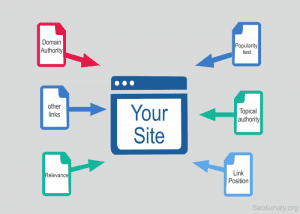 Backlinks are still a strong ranking signal. However, building links fast is rarely a white-hat business. Use the power of linkless backlinks by mentioning your brand name online whenever you have a natural opportunity. Another idea is broken link building as it is easy, faster than guest blogging, and could provide a lucrative way to earn the right links. Broken link building breaks down to four simple steps: conduct a backlink analysis on a relevant website, find a broken link, contact the owner, and let them know about their dead links. Since you’re helping the site owner locate non-functional links, they might do you the favour of including a link to your website. Ideally, offer a replacement link when appropriate. Finally with back links, USE SOCIAL MEDIA and try to address the customers’ pains with your brand. Social media is all about relationships, so engage with happy (and not so happy) clients as well. For that, track mentions of your brand online. Try the monitoring tool Awario for finding such linkless mentions all across the Web.
Social media is all about relationships so use Social Media to try to address the customers’ pains with your brand. Share on X
Backlinks are still a strong ranking signal. However, building links fast is rarely a white-hat business. Use the power of linkless backlinks by mentioning your brand name online whenever you have a natural opportunity. Another idea is broken link building as it is easy, faster than guest blogging, and could provide a lucrative way to earn the right links. Broken link building breaks down to four simple steps: conduct a backlink analysis on a relevant website, find a broken link, contact the owner, and let them know about their dead links. Since you’re helping the site owner locate non-functional links, they might do you the favour of including a link to your website. Ideally, offer a replacement link when appropriate. Finally with back links, USE SOCIAL MEDIA and try to address the customers’ pains with your brand. Social media is all about relationships, so engage with happy (and not so happy) clients as well. For that, track mentions of your brand online. Try the monitoring tool Awario for finding such linkless mentions all across the Web.
Social media is all about relationships so use Social Media to try to address the customers’ pains with your brand. Share on X
Keep Your content Fresh
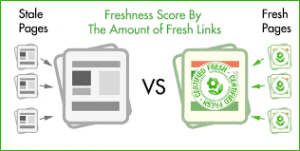 You want to review for freshness. Age on posts and websites does matter, and often people don’t care when the content or information was written as long as it answers their question. So make sure that your content is is up-to-date along with the links to the different pages. Maybe take a look at popular content on your website from the last year or two of your site and update it slightly to make it more relevant. This should be a an ongoing process of continually updating the content on your site.
You want to review for freshness. Age on posts and websites does matter, and often people don’t care when the content or information was written as long as it answers their question. So make sure that your content is is up-to-date along with the links to the different pages. Maybe take a look at popular content on your website from the last year or two of your site and update it slightly to make it more relevant. This should be a an ongoing process of continually updating the content on your site.
Include commonly asked questions
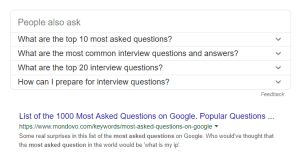 It’s such an easy thing to do, but it’s commonly overlooked. Check out the top section of Google search, it nearly ALWAYS includes a “People also ask” section. AnswerThePublic does a great job of finding questions. If you’re not sure where to start, Moz Keyword Explorer has a really great filter that provides some of the most commonly asked questions for a keyword term. I highly suggest you check that out and start to incorporate some of that in your content.
So there are my nine tips plus three for Getting Found By Google & Clients With SEO in 2019. If you have any questions or simply want to chat, drop a comment below! Other wise connect with me on your favourite Social media platform, as I am on nearly every one! If you don’t know how to pull this all together, every month, I hold Digital Success workshops focusing on different marketing elements. Obviously this month is SEO, however if you don’t live in my local vicinity, these workshops will soon be going online, giving me a great opportunity to take my own advice and refresh the available links and content on my pages.
So, if you are stuck or overwhelmed with SEO for your website and online content, I have an SEO Workshop and Strategy Sessions available. Its time to get a Clear Action Plan, Digital Strategy Map & Checklists! You can check out the details here!
It’s such an easy thing to do, but it’s commonly overlooked. Check out the top section of Google search, it nearly ALWAYS includes a “People also ask” section. AnswerThePublic does a great job of finding questions. If you’re not sure where to start, Moz Keyword Explorer has a really great filter that provides some of the most commonly asked questions for a keyword term. I highly suggest you check that out and start to incorporate some of that in your content.
So there are my nine tips plus three for Getting Found By Google & Clients With SEO in 2019. If you have any questions or simply want to chat, drop a comment below! Other wise connect with me on your favourite Social media platform, as I am on nearly every one! If you don’t know how to pull this all together, every month, I hold Digital Success workshops focusing on different marketing elements. Obviously this month is SEO, however if you don’t live in my local vicinity, these workshops will soon be going online, giving me a great opportunity to take my own advice and refresh the available links and content on my pages.
So, if you are stuck or overwhelmed with SEO for your website and online content, I have an SEO Workshop and Strategy Sessions available. Its time to get a Clear Action Plan, Digital Strategy Map & Checklists! You can check out the details here!



 There are 67k searches are performed on Google every second
There are 67k searches are performed on Google every second